| Название | : | 2022 How to reset windows 7 password without any software or installation boot media |
| Продолжительность | : | 4.54 |
| Дата публикации | : | |
| Просмотров | : | 4,5 jt |




|
|
Still can't believe this worked Windows 7 security is horrible lol Comment from : Etienne Ezio |
|
|
How long should startup repair take? I think its running about 20mins now😮 brEdit: after 45min it was donebrI got my acc password 🎉 Comment from : Stjepan P |
|
|
Thanks Works for me👍 Comment from : Just game |
|
|
Not working for me 🤷♂️ cant open that "magic button" Nothing happen Comment from : Marcus Månsson |
|
|
It just talls me i have to WRITE IN the password in the cmd before i can reset the password also Comment from : Sondre Wingar-Elnes |
|
|
how long does the force restart take? i’ve been waiting for about 15 minutes with an orange light i can feel the fans running but nothings happening and pressing the button doesn’t do anything Comment from : ixApollo |
|
|
It really works!!! Thanks a lot!! Truly genuine!! Comment from : Gayathri A |
|
|
Thanks for making this video, can this process be used to change the administrator password too or does it only work for an account you have access to? Comment from : TheAndyMaan |
|
|
In my case,my desktop has windows 7 professional and after renaming CMD to Utilman i didn't find CMD but it opens suddenly without password& I saw my desktop wallpaper and icons Comment from : LAXMIPRIYA MAJHI |
|
|
Why in my laptop dont have ultiman? Comment from : BebyXGaming |
|
|
my account doesn’t show up on the command thing Comment from : Ted Johnson |
|
|
Command prompt Comment from : jayhov605 |
|
|
2023 here This method worked like a charm THANK YOU Comment from : TheGrandexeno |
|
|
Am I the only one that windows asks for password after the starup repair Comment from : Topeiraman lord |
|
|
Does not work Comment from : Roman Mechetner |
|
|
Accidentally Clicked finish instead of cancel at the very end after changing cmd name to utilman Now just getting a black screen any help? Cant believe such a small detail made a difference😢brGonna see if i can figure anything out Or if i gotta pull the hard drive to get the files and do a fresh windows install Comment from : Belize Squad Adventures |
|
|
A security patch must have fixed this on my old Windows 7 computer So it doesn't work Bummer Comment from : Amalgamous Proxy |
|
|
Stop music and you did the process too quick for me to follow 😢😢😢 Comment from : Clive Silk |
|
|
Why add music and make it so loud ?? Comment from : Chris Dale |
|
|
Hi I followed everything but up to here at 4:10 instead of prompted to type a password, it just keeps going back to the system32> prompt Any ideas? Comment from : C Ch |
|
|
Super video, I just reset my password using this video, thanks Comment from : Life, Health and Happiness |
|
|
Im windows professional too but nothing works Comment from : Carl |
|
|
I gotten so far till the name change part of util and the file doesn’t exist for mine Comment from : Fragment ofdeath66 |
|
|
Launch startup repair doesn't appear to me ! Comment from : Mohammed Yeslm |
|
|
I can't restart after waiting 15 minutes Comment from : Ismetara |
|
|
Ult man options was no show please guide me Comment from : madiha malick |
|
|
Sir ultman wala option nai a rha Comment from : madiha malick |
|
|
Mine just stays endlessly loading attempting repairs Comment from : staxxknight |
|
|
utilman isn't showing up in System32 for me My folder is also in X: instead of D: any recommendations? Comment from : Justin Worsley |
|
|
Hi sir its not working 3:29 please help me out i forgot the password Comment from : Abdul Rehman Nadeem |
|
|
am i the only fuckin' one to not get that 'launch startup repair option'' Comment from : mr pretzel 48 |
|
|
Turn OFF AI & stupid music !!! 😢 Comment from : Joe Davidson |
|
|
Tried 3 times The ease of access never pops up the CMD screen for me Comment from : Mike Jones |
|
|
lmao bro u destroyed my computer arsehole Comment from : xxblitz¤xx |
|
|
Great you dumb fuckers It never says"starting windows" ever, at all Comment from : Fizzy Plazmuh |
|
|
I did everything correct here, & it says User Profile Sevice failed the logon User profile cannot be loaded What should I do? Comment from : Heracles96 |
|
|
2023 anyone? Comment from : SushiGamer |
|
|
thank you very much bro 👍👍👍👍👍 Comment from : No Name |
|
|
My pc just turns off after a while on the start up repair Comment from : Salty McBalls Yummy |
|
|
2023 anyone ? 😂 Comment from : Anto Rohil |
|
|
Try but nothing happened Comment from : Murli Gupta |
|
|
what to do when system restore comes up Comment from : Slender |
|
|
You’re a lifesaver I had some files on an old laptop that I hadn’t turned on in over a decade Had no idea what the password was and this worked perfectly Thanks! Comment from : Lucas T |
|
|
Still works in 2023!!!!!!!!! Comment from : Shreeram Chaudhary |
|
|
It says system error 5 occured Comment from : Dev Yadav |
|
|
Bro you just bricked my pc Comment from : Culaneo Mack near |
|
|
When I look for the ease of access button it is on the right side bottom corner right of the screen when i click it, a small box comes up from the bottom, it does not open the seperate window, allowing me to enter the black box thing ,, please help lol I bought this pallet at an auction and it had this hp touchsmart 300, but it has a password, so idk how to get into it, it says its a windows 7, but i tried this video and my screens not the same, maybe it has an upgrade idk any help appreciated :) tia Comment from : Adrienne Green |
|
|
It didn't make the error show upbrThe one that said "Startup Repair" cannot repair this computer automatically" Comment from : Minion The Earthcake |
|
|
When I go to the system 32 folder I can’t find utilman In the folder and I can’t find disk drive D How can I find Utilman in the right folder? Comment from : Laith Akkad |
|
|
Great tutorial, it was totally easy and helpful Comment from : aswin george |
|
|
this is like the 9 millionth version of this on youtube but nobody shows what to do if the "Do or Don't send data" window doesn't pop up Comment from : JJarvis |
|
|
Thank you 😊 that amazingly Comment from : L Kayro |
|
|
🙏🏻🙏🏻🙏🏻🙏🏻🙏🏻🙏🏻🙏🏻🙏🏻 Comment from : Zakaria BMD |
|
|
Dose this work in a AD environment? or would the PC have to be taken offline to change the password? Comment from : Jackie cook |
|
|
So freaking smart and simple! My praises for the author! 😁👍 Comment from : Bogdan Serbanescu |
|
|
Thanks for the help I can't seem to get my ease of access tab to open after renaming command Any ideas? Comment from : ryan ricks |
|
|
Thank you sooooo much I just tried it again and it worked smoothly I thought I lost those files forever, man😭😭 Comment from : Abimbola |
|
|
I reset my password With The help of this vedio Thank you Comment from : Kesav Rao |
|
|
Bro pc stuck at attempting repairs Comment from : Cartoons Land |
|
|
It all worked fine, until the moment that I have to enter "net user Comment from : D Zi |
|
|
My laptop is unable to get to the “view problem details” page, it just takes me to click finish Any advice? Comment from : Athena Sunderland |
|
|
Just unlocked my Dell XPS 15 from 2009 with this Great video and thanks from 2022 Comment from : ICallOutBS |
|
|
i tried but i utillman application is not there Comment from : Oblivious Shashi |
|
|
IT WORKED OH MY GOD THANK YOU SO MUCHHHHHHHH❤❤❤❤❤❤❤ Comment from : Ushashi Samadder |
|
|
Too bad it's blurry as shit and I can't read it, I'll try another video I guess, or a thumb drivebr Maybe add what you are actually typing in? Comment from : Rick Malone |
|
|
Didn't work for kine Comment from : Giovanni Castro |
|
|
very good you got a like and sub ! Comment from : Adrianjayeonline |
|
|
Hi 2023 people Comment from : Alamin Mustapha |
|
|
nice tuto eyw Comment from : Mighfar Syukur |
|
|
Worked thank you alot! you're the best bro liked Comment from : Galawang Happypat |
|
|
IT'S ALWAYS THE UNDERRATED VID THAT'S LEGIT! THANK YOU! <3 Comment from : Md Syfullah Ahmed |
|
|
You are a Fucking genius I've watched loads of these videos now and I am crying with laughter each time Keep doing what you're doing I haven't laughed this much since I was in high school Just totally hilarious keep them coming Comment from : Katia Cristina |
|
|
merci beaucoup Comment from : Carmen Santamarina |
|
|
good work king, love you Comment from : Annisa Dyah Tovanni |
|
|
Wow! it's Amazing I did it well ! Perfect work ! Comment from : Cheka Roxas |
|
|
BROOO thankyou so much, this really helped and the tutorial was really easy to use as well :) Comment from : Josue Choque |
|
|
cool tutorial, 100 works, rep Comment from : Novi Kusuma |
|
|
Woow woow Comment from : Lester Dela Cruz |
|
|
Works well!! DANKEEE Comment from : Viet Nguyen |
|
|
Really nice and helpful Thanks! Comment from : Enzo Espiritu |
|
|
it work on my pc thx bro vеry much Comment from : Edward DG_ RapMusic |
|
|
merci beaucoup Comment from : Khairul Husein |
|
|
It can't get anymore simple than this Thank you soo much howtobasic! Comment from : Zdeněk Dvořák |
|
|
ITS REALLY WORKED LOL THANK YOU DUDE Comment from : Marek Dibelka |
|
|
that was exactly what I needed , thank you so much Comment from : Katia Cristina |
|
|
thanks for the help it help my every thing i need to install Comment from : Jaroslava Vernerová |
|
|
Thank you so much bro Sending virtual hugs Worked like a charm ;-) Comment from : Ürge László |
 |
2023 How to Reset Windows 7 Password without any Software or Bootable USB/CD/DVD media. РѕС‚ : Electronicsu0026Computers Download Full Episodes | The Most Watched videos of all time |
 |
How To Reset Windows 7 Password Without Any Software Or Bootable USB/CD/DVD Media 2021 РѕС‚ : Media Creation Club Download Full Episodes | The Most Watched videos of all time |
 |
How to Reset Windows 7 Password without any Software or Bootable USB/CD/DVD drive ll??? ll 2022 ll РѕС‚ : BivTechYT Download Full Episodes | The Most Watched videos of all time |
![[3 Ways] Windows 7 Password Reset!✅ How to Reset the Login Password on Windows 7 - 2023](https://i.ytimg.com/vi/_tcBrQ45kZ4/hqdefault.jpg) |
[3 Ways] Windows 7 Password Reset!✅ How to Reset the Login Password on Windows 7 - 2023 РѕС‚ : PassFab Download Full Episodes | The Most Watched videos of all time |
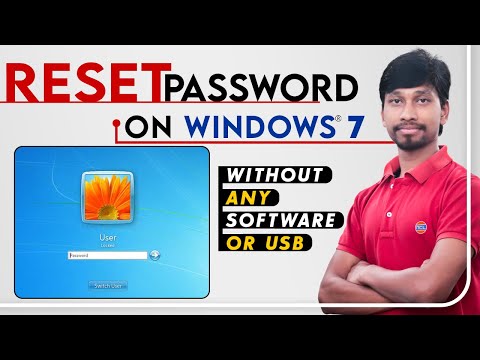 |
How To Reset Windows 7 Password Without Any Software or USB/CD/DVD | New Computer Link РѕС‚ : New Computer Link Download Full Episodes | The Most Watched videos of all time |
 |
Reset Windows 10 User Login Password Without Losing Data | Recover Windows 10 Forgot Password РѕС‚ : Fun with tech 247 Download Full Episodes | The Most Watched videos of all time |
 |
how to log into windows 7 if you forgot your password without cd or software! windows 7 without pass РѕС‚ : Programology Download Full Episodes | The Most Watched videos of all time |
 |
How To Reset Window 7 Password Without Any Software or USB/CD/DVD | #pradeeptalks РѕС‚ : Pradeep Talks Download Full Episodes | The Most Watched videos of all time |
![[2023 New] How to Factory Reset Windows 7 | Factory Reset Dell Laptop without Password](https://i.ytimg.com/vi/sb5eTfNZk-g/hqdefault.jpg) |
[2023 New] How to Factory Reset Windows 7 | Factory Reset Dell Laptop without Password РѕС‚ : PassFab Download Full Episodes | The Most Watched videos of all time |
 |
How To Reset Forgotten Windows 8 / 7 Password Without A Disk or Software | No Data Loss РѕС‚ : Tech Help Sourav Download Full Episodes | The Most Watched videos of all time |